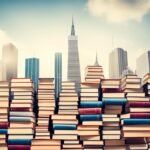Almost everyone spends more than seven hours daily looking at screens. With mobile devices, learning has entered a new, more engaging phase. These days, students can use educational apps to learn in a fun way. From language learning to coding, these apps cover many topics.
They make learning fun through gamification, personalized learning, and progress tracking. The best part is they’re available on both iOS and Android. Plus, many are free or cost just a little. This means teachers can use these apps to make learning better for students of all ages and skills.
Key Takeaways
- Educational apps provide engaging, game-based learning experiences for students.
- Apps cover a wide range of subjects, including language learning, coding, and more.
- Features like gamification, personalized learning, and progress tracking enhance the learning process.
- Top education apps are available on both iOS and Android platforms.
- Many apps offer free versions or affordable subscriptions.
Introduction
Nowadays, mobile devices are everywhere. We can make learning fun with education apps. These apps turn learning into a game and help students in many subjects. They use features like games, personalized study plans, and tracking progress to keep things interesting.
Importance of Education Apps
Teachers are now using these apps to improve learning for students at all levels. With a wide array of subjects and cool features, education apps fit different styles of learning. They have really changed how students learn, making lessons more interactive.
Benefits of Using Education Apps
Education apps boost student interest, tailor learning to each individual, and improve how students and teachers work together. They keep students engaged while giving teachers insight into their progress. They also encourage better teamwork among students and teachers, making lessons more lively and effective.
Duolingo: Language Learning Made Fun

Duolingo is the top app for language learning. It’s loved by people of all ages. This is because it feels like you’re playing a game. The lessons are built to be fun and engaging. You get a little better with each lesson, and you can see your progress. Also, there’s a “streak” feature that keeps you coming back every day.
Gamified Language Lessons
Duolingo makes learning a new language fun. It uses game-based elements. You do quick tasks, like translating phrases and identifying words. It feels more like playing than studying.
Daily Practice and Streaks
Using Duolingo every day is crucial for success. The “streak” feature is great for this. It pushes you to keep up your daily lessons. This steady work helps bump you up through the lessons. Plus, you get cool virtual rewards for your daily efforts.
Subscription Options
While Duolingo can be used for free, there are premium options. For $7 per month, you get the ad-free version. You also get to download lessons to learn offline. There’s also a $12 family plan. This option lets up to 5 family members learn together for less money.
Khan Academy: Free Online Education

Khan Academy started with math lessons by Sal Khan. Now, it’s a big non-profit helping students around the world with free online education. You can learn many subjects, like math, computer science, and get ready for tests like the SAT for high schoolers.
Wide Range of Subjects
With a free account, students can see how they’re doing in their lessons. They can check videos, do exercises, and learn in many areas. This makes Khan Academy great for students of all ages and skills.
Test Preparation Resources
Khan Academy also helps with getting ready for big tests. It has lots of test prep resources for tests like the SAT, ACT, and AP subjects. Students get the help they need to do well.
Education Apps for Early Learners

For younger kids, there’s a range of education apps. They are for ages 2 to 8. Epic is a favorite. It offers over 40,000 kids books and includes a dictionary, quizzes, and badges. These features keep kids engaged and learning at the right level just for them.
Epic: Kids Books and Reading
Khan Academy Kids is for pre-K to 2nd grade. It uses books, songs, and games for learning. This app helps kids in a fun way. They learn reading, math, and how to solve problems.
Khan Academy Kids
Google Classroom: Streamlining Education

Google Classroom is a superb app for learning. It’s simple even for those not great with tech. With over 150 million users globally, it brings together the best Google apps. This way, schools can manage everything in one place.
Assignments and Announcements
Teachers can easily make assignments on Google Classroom. They can add resources like worksheets and set due dates. After students finish, their work goes right into their Google Drive. Then, teachers can grade it online.
Collaboration and Communication
It’s also great for working together and talking. Students can share comments with everyone or just their teacher. This helps teachers and students connect better. It makes learning more fun and efficient.
Quizlet: Digital Flashcards and Study Tools
Quizlet is an excellent study tool for free. It focuses on digital flashcards but does more. It tracks how you study, lets you play games with your cards, and can speak the cards for you.
User-Generated Content
Quizlet lets users share their flashcards. This helps students avoid making cards themselves from scratch. The content shared by users, from students to teachers, covers many subjects and topics.
Games and Learning Modes
Quizlet makes learning fun with games and challenges. It helps study time be more interesting and enjoyable. These features help remember information better and keep you coming back to study.
Many of Quizlet’s features are free to use. Yet, you can get a paid subscription for extra benefits like no ads and studying offline. Quizlet is great at giving students tools to learn independently and do well in school.
Education Apps for Productivity

There are apps out there that go beyond teaching topics. They help with getting work done and keeping communication clear in school. Remind is one of these. It lets teachers send updates, talk in groups, or chat one-on-one with students and parents. What makes it special is the ability to change messages into more than 90 languages. This makes it easier for families that don’t speak English to join in.
Remind: Parent-Teacher Communication
Remind is key for better communication at school. It allows teachers to send out specific messages. This keeps everyone up-to-date on news, tasks, and events. The app also turns messages into different languages, making it open to all families.
ClassDojo: Classroom Management
ClassDojo helps with managing student behavior in the classroom. Teachers can give out points for good and bad actions. It also makes reports that students and parents can see. This improves how school and home talk and work together. With ClassDojo, everyone can see how students are doing right away.
Music Education Apps

Many apps are made for learning, but some are for music. These apps help students learn to play different instruments. You can learn guitar, bass, or even piano in interactive ways.
Fender Play: Learn Guitar and Bass
Fender Play from the famous guitar brand Fender is great for learning electric and acoustic guitar, bass, and ukulele. It has videos and exercises to practice. You choose what music style you like and learn that way. This makes learning fun for anyone wanting to start an instrument with games and detailed lessons.
Simply Piano: Piano Lessons
Simply Piano helps you learn the piano alone or with others. It has daily practices and a lot of music sheets. With live feedback and tracking, you can see how you’re doing and get better. It’s perfect for every pianist, whether you’re just starting or already playing.
Fender Play and Simply Piano let you try them for free before deciding. Then, you can pay monthly for your lessons. This way, learning music is both easy and fun for everyone.
Coding Education Apps

Aside from apps on usual school topics, there are also ones for coding and computer skills. For instance, Lightbot: Code Hour helps young kids learn basic programming. It covers things like if-then rules and doing tasks repeatedly.
Lightbot: Code Hour
In Lightbot: Code Hour, kids guide a little robot through puzzles by giving it commands. This game teaches them to solve problems and think logically. It’s free and can be finished in about an hour, making it a fun way for kids to dip their toes into coding.
The app’s mix of games and interactive tools is great for learning. It makes Lightbot: Code Hour really fun, and a solid start for kids wanting to explore computer science and programming.
Also read: Bucket List Adventures: The Most Popular National Parks Across Canada
Conclusion
In our world today, technology is key, and that includes educational apps. They help students of all ages learn better in many subjects. These apps use fun methods like games and tailor learning to each student. They also connect everyone involved in learning – students, teachers, and parents.
With smartphones and tablets so common now, educational apps will keep growing. This growth means students can learn in more interesting and unique ways. Apps such as Duolingo, Khan Academy, and Google Classroom show how tech can make learning better. The future of learning looks bright with more ways to engage students and meet their needs.
Educational apps have changed how we learn, opening up new opportunities for both students and teachers. Thanks to mobile devices and smart programs, learning has become more fun and effective. Apps are key to the future of education, making sure learning keeps evolving.
FAQs
Q: What are the top 5 most popular education apps?
A: Some of the most popular education apps include Kahoot, Google Workspace, apps for students, books for kids, and social studies apps.
Q: How can educational apps benefit students and teachers?
A: Educational apps can provide interactive learning experiences, help teachers customize lesson plans, engage students in learning, and track students’ progress.
Q: What are some features of the Google Workspace app for education?
A: Google Workspace for Education offers tools for collaborative work, communication, file sharing, and productivity, making it a versatile platform for students and teachers.
Q: Are there any free educational apps available for students?
A: Yes, there are several free educational apps available for students, offering a wide range of subjects and activities to support learning.
Q: How do apps for students cater to different learning styles?
A: Apps for students often provide diverse content formats, interactive features, and customization options to accommodate various learning styles and preferences.
Q: Which app is known for its engaging learning games for kids?
A: Kahoot is a popular educational app recognized for its interactive and engaging learning games that can be used by kids of all ages.
Q: How can social studies apps enhance students’ understanding of the subject?
A: Social studies apps offer multimedia resources, interactive maps, historical timelines, and engaging activities to help students grasp complex concepts and enhance their learning experience.
Source Links
- https://www.create-learn.us/blog/top-education-apps/
- https://www.educationcorner.com/35-incredible-classroom-apps/
- https://www.similarweb.com/top-apps/google/education/